HOW IT WORKS
These articles show you how the Treasury of Great Children's Books website works, from registering and subscribing to My Books and the Community Forum and Profiles for your children.
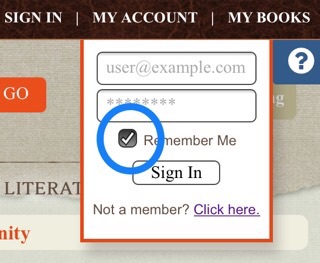



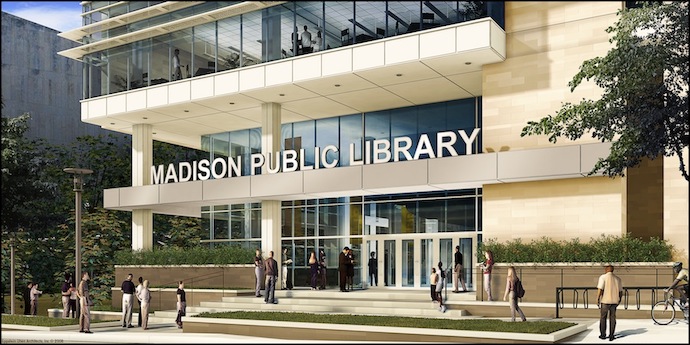
REGISTER NOW |
SUBSCRIBE NOW |

